Remote work is no longer a temporary trend. It has become a defining feature of modern workplaces. While remote teams offer flexibility and access to global talent, they also bring challenges: miscommunication, disorganized workflows, missed deadlines, and difficulty tracking productivity. That’s why remote productivity tools and a reliable project management tool are essential to streamline operations, improve efficiency, and ensure your team stays on track.
In this blog, we explore top productivity tools that actually work for remote teams. We will also explore how Worktualize surfaces as the leading solution, followed by other noteworthy tools that enhance remote collaboration.
Ready to simplify your remote workflow? Try Worktualize and boost productivity today!
Worktualize: Your All-in-One Remote Productivity Tool
When it comes to managing remote teams effectively, Worktualize stands out as a comprehensive solution. Unlike traditional tools that focus on only one aspect of productivity, Worktualize integrates time tracking, project management, employee monitoring, and reporting into a single platform.
Key Features

- Project Management: Track projects from start to finish. Assign tasks, monitor progress, and ensure milestones are met on time. Worktualize gives managers real-time visibility into every aspect of a project.
- Time and Productivity Tracking: Keep a pulse on daily work hours, idle times, and task-specific efforts. Screenshots and activity levels help managers understand exactly how team members are contributing.
- Task Management & Hierarchy: Break down large projects into smaller tasks, assign responsibilities, and track progress efficiently. Customize user roles and hierarchy to fit your team structure.
- Reporting & Analytics: Generate detailed reports — user-wise, project-wise, comparison reports, and HR reports — all accessible from a centralized dashboard.
- Workflow Automation: Automate routine processes, monitor workloads, and optimize team productivity without micromanagement.
Why Worktualize Excels
Worktualize excels because it combines multiple functionalities into a single platform, eliminating the need for scattered apps. You can integrate project management, time tracking, task management, and reporting to streamline workflows, improve accountability, and enhance team collaboration. This all-in-one approach ensures remote teams stay aligned, efficient, and focused on results.
- Boosts Efficiency: By combining time tracking, project management, and reporting in one platform, Worktualize reduces the need to switch between multiple apps.
- Enhances Accountability: Managers have actionable insights into team activity, making it easier to recognize high performers and address productivity gaps.
- Supports Remote Teams Seamlessly: Worktualize allows distributed teams to stay aligned, track progress, and collaborate without friction.
- Improves Decision-Making: Access to real-time analytics enables informed, data-driven decisions for resource allocation, project timelines, and performance management.
Whether you’re managing a small startup or a large IT team, Worktualize ensures that your remote operations run smoothly. For IT agencies and software development teams, it is especially effective in tracking project milestones, team engagement, and timely delivery.
Want to manage projects, time, and teams with a management tool? Explore Worktualize now!
Other Productivity Tools for Remote Teams
While Worktualize provides a complete ecosystem, other tools complement the specific needs of remote teams. Here’s a curated list of remote team productivity tools that work well alongside a project management tool like Worktualize.
1. Trello
Trello is a versatile project management tool that uses boards, lists, and cards to organize tasks. Ideal for teams that prefer visual workflows, Trello helps remote teams track tasks, set deadlines, and collaborate on projects. Its drag-and-drop interface and automation features streamline daily task management.
Why it works:
- Visual organization of projects and tasks
- Easy collaboration with comments, attachments, and mentions
- Integration with Slack, Google Drive, and other apps
2. Asana
Asana is a powerful project management tool for teams of all sizes. It allows teams to track work, assign tasks, and visualize progress through timelines, calendars, and boards.
Why it works:
- Clear task assignments and priorities
- Customizable dashboards for team performance tracking
- Integration with communication and productivity apps
3. Slack
Slack is a messaging and collaboration tool designed for remote teams. Beyond instant messaging, it allows file sharing, threaded conversations, and integration with numerous other apps.
Why it works:
- Reduces email overload
- Encourages real-time communication
- Integrates with project management tools like Worktualize, Trello, and Asana
4. Zoom
Zoom remains the go-to tool for video conferencing and virtual meetings. Remote teams benefit from its high-quality video, screen-sharing capabilities, and breakout rooms for smaller discussions.
Why it works:
- Facilitates face-to-face collaboration remotely
- Supports large meetings and webinars
- Integrates with calendars and productivity tools
5. Notion
Notion combines note-taking, knowledge management, and task management in one platform. It is excellent for remote teams that need centralized documentation, meeting notes, and project plans.
Why it works:
- Customizable workspaces for teams
- Database creation for tracking projects and tasks
- Collaboration on documents in real time
6. Monday.com
Monday.com is a versatile project management tool that helps teams plan, track, and deliver work efficiently. It’s suitable for teams that want high customization and automation features.
Why it works:
- Visual boards to track progress
- Automation to reduce repetitive tasks
- Analytics dashboards for reporting
7. ClickUp
ClickUp is a comprehensive project management and productivity tool for remote teams. It combines task management, document sharing, goal tracking, and time management in a single platform.
Why it works:
- All-in-one tool reducing the need for multiple apps
- Time tracking and workload management
- Integrations with tools like Slack, Zoom, and Google Workspace
How to Choose the Right Remote Productivity Tools
Selecting the right remote productivity tools requires a clear understanding of your team’s workflow, goals, and communication habits. Consider factors like integration capabilities with existing software, ease of use, customization options, reporting and analytics features, and collaboration functionalities.
Choosing tools that align with your team’s specific needs ensures efficiency, accountability, and seamless project execution.
- Integration Capabilities: Ensure the tool can integrate seamlessly with other software your team uses.
- Ease of Use: Remote tools should have an intuitive interface to minimize onboarding time.
- Customization: Look for tools that allow you to adapt workflows to your team’s specific needs.
- Analytics and Reporting: Choose tools that provide actionable insights to monitor productivity and project progress.
- Collaboration Features: Effective remote tools enable easy communication, file sharing, and task collaboration.
Worktualize excels in all these areas, making it the cornerstone of a remote team’s productivity stack. Pairing it with complementary tools like Slack, Zoom, and Trello ensures a smooth and efficient workflow.
Benefits of Using Remote Productivity Tools
Implementing remote productivity tools offers tangible benefits for teams, including improved efficiency, streamlined project management, and enhanced communication. These tools provide transparency in task tracking, foster accountability, and enable data-driven decision-making.
Teams can centralize workflows and monitor progress to stay organized, meet deadlines consistently, and maintain high performance even across distributed locations.
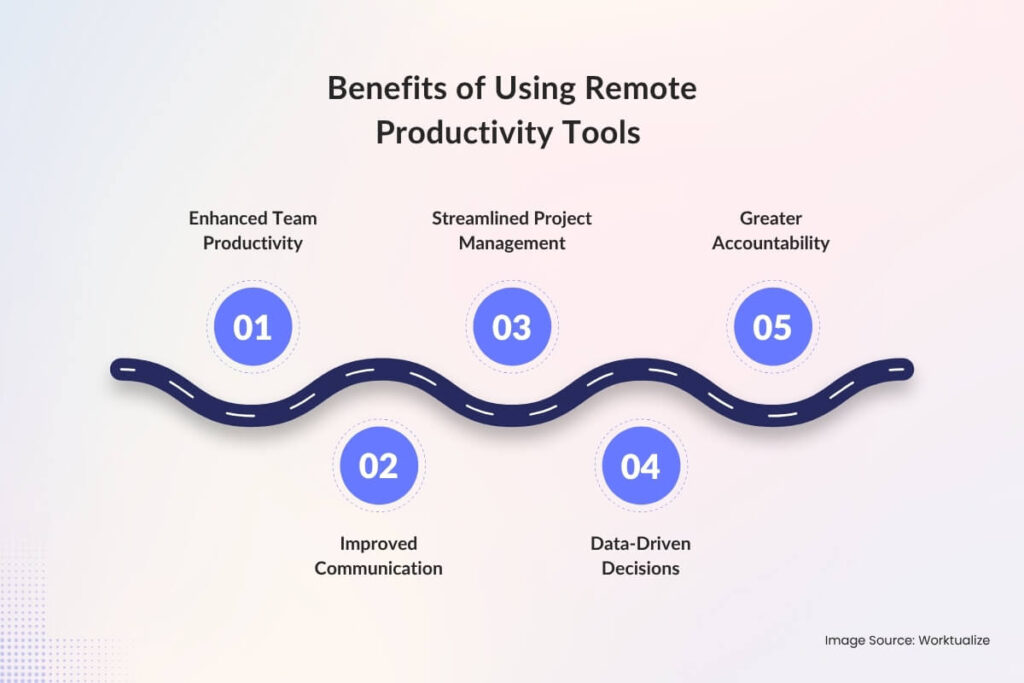
- Enhanced Team Productivity: Track hours, monitor activity, and optimize workflows to ensure maximum output.
- Improved Communication: Centralized communication reduces misunderstandings and project delays.
- Streamlined Project Management: Keep projects on track, with tasks and milestones clearly defined.
- Data-Driven Decisions: Analytics from tools like Worktualize allow managers to identify bottlenecks and optimize team performance.
- Greater Accountability: Transparency in task assignments and activity tracking fosters responsibility and motivation.
Tips to Maximize Remote Team Productivity
Maximizing remote team productivity requires a strategic combination of tools, communication, and workflow management.
Centralized task tracking with a reliable project management tool can encourage consistent updates through messaging and video platforms. Additionally, it can also automate repetitive processes and monitor progress with analytics while promoting time management practices. Such practices ensure teams remain focused, accountable, and efficient.
- Centralize Task Management: Use a primary project management tool like Worktualize to organize all projects and tasks.
- Encourage Consistent Communication: Combine messaging (Slack) and video calls (Zoom) for clarity.
- Regular Reporting: Generate weekly or monthly reports to track progress, identify bottlenecks, and reward high performers.
- Automate Repetitive Tasks: Use automation features in project management tools to reduce manual workload.
- Promote Time Management: Encourage employees to track work hours and set realistic deadlines using Worktualize.
Worktualize Has a Bit of an Upper Edge
Managing remote teams effectively requires more than just communication; it requires a carefully selected set of remote productivity tools that enable monitoring, collaboration, and task management. While many tools exist, Worktualize stands out as a full-featured project management tool that integrates time tracking, workflow monitoring, and reporting, providing actionable insights to optimize remote team operations.
Paired with tools like Trello, Asana, Slack, and Zoom, Worktualize empowers teams to achieve higher productivity, better accountability, and smoother project execution. Organizations can ensure remote operations are not just functional but truly efficient by implementing the right tools thoughtfully.
For IT teams, startups, and large enterprises, Worktualize is the starting point to simplify remote operations and maximize productivity.
