No matter whether a small company or an enterprise, leaders often face a tough challenge: how to boost employee productivity while also ensuring teams stay motivated and healthy. The traditional approach has longer hours and tighter deadlines, and it might deliver short-term results; however, it almost always leads to fatigue, disengagement, and burnout.
The smarter solution lies in systems that balance output with well-being. A reliable project management system integrated with powerful time tracking software can help organizations work more efficiently, avoid overloading employees, and prevent burnout at work.
This is where Worktualize, a time tracking and project management tool powered by AI, comes in. Designed to streamline workflows and provide actionable insights, Worktualize helps businesses create a culture of sustainable performance.
Ready to boost productivity without burnout? Try Worktualize today!
Why Overworking Doesn’t Work
Pushing teams to work harder and longer hours has diminishing returns. Instead of improving employee productivity, it often causes:
- Decision fatigue: Long hours drain cognitive resources, leading to poor judgment.
- Increased errors: Stressed employees make more mistakes, which require rework.
- Low morale: Constant pressure erodes engagement and motivation.
- Burnout risk: Exhaustion leads to absenteeism, turnover, and reduced performance.
The key is to find balance. Smart organizations focus not on squeezing every minute from employees but on helping them work smarter. That requires the right tools, workflows, and monitoring systems—like Worktualize.
What is Worktualize?
Worktualize is more than just time tracking software. It’s a comprehensive project management system with integrated AI insights. Its purpose is to improve employee productivity while reducing the risks of burnout through transparency, automation, and smarter resource allocation.
Key Features of Worktualize

- Interactive Dashboard: Real-time view of users, projects, idle time, and progress.
- Detailed Timesheets: Track hours by task, project, or user, including idle vs. active time.
- Advanced Reports: Get insights through user-wise, project-wise, comparison, and audit reports.
- User Controls & Permissions: Flexible settings for roles, permissions, screenshot blur/disable, and key/mouse tracking options.
- Project Management Tools: Create, assign, and monitor tasks with clear status updates.
- Workflow Automation: Simplify repetitive processes and improve efficiency.
- Integration with Zoho Projects: Sync tracked hours with Zoho for seamless reporting.
- Privacy Settings: Options to disable or blur screenshots for roles that need flexibility.
These astounding features make Worktualize a one-stop platform for leaders looking to maximize output while protecting their teams’ well-being.
How Worktualize Boosts Employee Productivity Without Burnout
Boosting productivity doesn’t have to mean pushing employees harder—it means enabling them to work smarter. Worktualize bridges the gap by combining structured planning, real-time insights, and flexibility, helping organizations improve output while actively working to prevent burnout at work.
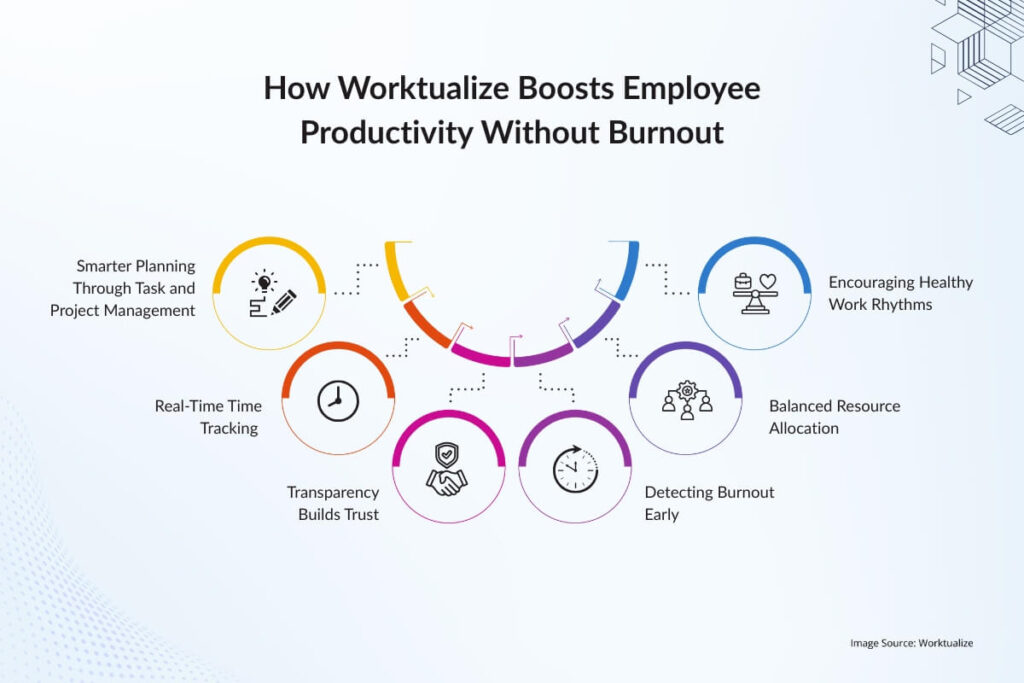
1. Smarter Planning Through Task and Project Management
With Worktualize, managers can break big goals into smaller projects and tasks. Assignments are visible to everyone, along with priorities and deadlines. This ensures clarity and prevents miscommunication, which saves time and avoids overloading employees.
2. Real-Time Time Tracking
Unlike manual tracking, Worktualize provides accurate data about how much time is spent on each task. This gives employees a better understanding of their own work patterns while enabling managers to identify bottlenecks or inefficiencies.
3. Transparency Builds Trust
Employees can see their own productivity reports. Rather than feeling monitored, they gain insights into where their time goes and how to improve. This transparency reduces anxiety and creates a collaborative work environment.
4. Detecting Burnout Early
Patterns like consistently high active time, frequent overtime, or sudden spikes in idle time can signal stress or disengagement. Worktualize makes these patterns visible so leaders can intervene before employees reach burnout.
5. Balanced Resource Allocation
Managers can allocate tasks fairly by monitoring real workloads. Instead of relying on assumptions, they use data to ensure no employee is overburdened, while underutilized team members are assigned more work.
6. Encouraging Healthy Work Rhythms
By tracking time honestly, teams can normalize short breaks, rest periods, and “deep work” sessions. This helps prevent exhaustion and fosters a healthier workplace culture.
Start smarter project management with Worktualize—optimize work, not hours.
Best Practices for Using Worktualize Effectively
To get the most out of Worktualize while keeping employees comfortable, follow these best practices:

Communicate Purpose Clearly
Introduce Worktualize as a tool for improvement, not surveillance. Emphasize its role in reducing stress, managing workloads, and preventing burnout.
Start Small
Roll out Worktualize in one team first. Allow employees to adapt before expanding company-wide.
Adjust Monitoring Levels
Not every role requires the same level of tracking. Use screenshot blurring or disable tracking for creative or admin roles where flexibility matters.
Use Data to Support, Not Punish
Make reports a starting point for conversations. Focus on problem-solving and coaching, not micromanagement.
Encourage Work-Life Balance
Use Worktualize’s data to identify employees logging excessive hours. Proactively encourage them to rest and recharge.
A Smarter Workflow Example with Worktualize
Here’s how a one-month project might look with Worktualize:

Week 1: Planning
- Break project into milestones.
- Assign tasks with estimated hours.
- Communicate priorities clearly.
Weeks 1–3: Execution
- Employees log hours and tasks with the time tracking tool.
- Managers monitor dashboards for idle time, bottlenecks, or workload imbalances.
Week 2: Midpoint Review
- Pull reports comparing estimated vs. actual hours.
- Reallocate tasks if one employee is overloaded.
Week 4: Completion & Review
- Analyze final reports to identify successes and improvement areas.
- Use insights to plan the next cycle with better accuracy.
This cycle reduces surprises, keeps workloads realistic, and helps prevent burnout at work.
Overcoming Common Objections
“Time tracking feels like micromanagement.”
➡ Mitigation: Use transparency and adjust monitoring levels. Share how data benefits both employees and managers.
“It’s another tool to learn.”
➡ Mitigation: Provide onboarding, keep features simple at first, and integrate with existing tools like Zoho Projects.
“We do creative work—time blocks don’t apply.”
➡ Mitigation: Allow flexibility by enabling pause, switching tasks, or using private modes when needed.
Why Worktualize Stands Out
The market is filled with tools that promise to enhance productivity, but very few address the full spectrum of modern organizational needs. Most platforms either focus only on time tracking or only on project management, leaving leaders struggling to manage multiple disconnected systems.
Worktualize stands apart because it offers both:
- A robust time tracking software solution
- An integrated project management system
- AI-driven insights for smarter decision-making
This dual approach ensures that organizations don’t just measure hours—they also connect those hours directly to tasks, deliverables, and outcomes.
Key benefits of this combination include:
- Managers can monitor real-time progress across projects.
- Employees gain clarity on their priorities.
- Teams improve accountability and ownership of their contributions.
Another strength of Worktualize is its flexibility. Unlike rigid tools that treat every industry the same, Worktualize adapts to diverse workflows, making it ideal for:
- Remote-first software teams
- Creative agencies
- Fast-growing startups
- Large enterprises with layered hierarchies
The tool can also be customized to provide privacy options, including:
- Blurred screenshots
- Adjustable monitoring settings
This ensures employees feel respected, while leaders still access the insights needed for effective decision-making. By combining transparency, balance, and data-driven planning, Worktualize empowers organizations to achieve more—without putting employee well-being at risk.
Ready to Transform Your Workforce?
Boosting employee productivity is not about working harder; it’s about working smarter. To truly excel, businesses must find ways to prevent burnout at work while ensuring projects stay on track.
Worktualize offers the perfect solution. As a hybrid project management system and time tracking software, it enables organizations to manage workloads, optimize performance, and sustain long-term success.
Don’t let your team become another burnout statistic. Plan smarter. Work smarter. Grow smarter with Worktualize.
Explore Worktualize today and give your organization the competitive edge of sustainable productivity.
Want to prevent burnout and grow smarter? Explore Worktualize now!
