Businesses today rely heavily on team collaboration tools and task management tools to keep projects running efficiently and teams aligned. However, many of these tools operate in a complex environment, resulting in fragmentation and inefficiencies that can cost valuable time and resources. That’s where strategic integrations become game-changers. And, there are a few combinations that are as powerful and seamless as Worktualize and Zoho Projects.
Worktualize is an AI-powered time tracking and productivity monitoring solution. It has now been integrated directly with Zoho Projects, which is an established and robust project management platform. This integration doesn’t just link two tools, but it creates a unified workspace where planning meets execution, where strategic oversight merges with real-time action.
This announcement blog explores how the Zoho Project integration with Worktualize redefines productivity, collaboration, and visibility across your teams.
Experience effortless collaboration and productivity like never before.
Why Worktualize + Zoho Integration Matters
Many organizations already rely on Zoho Projects for task planning, milestone tracking, and team coordination. Similarly, Worktualize has become a favorite among businesses aiming to track productivity, monitor time, and optimize team performance.
You can eliminate complexities between planning and execution by connecting these two platforms to ensure your task management tools and team collaboration tools operate in complete harmony.
This integration allows teams to:
- Sync tasks and milestones from Zoho Projects to Worktualize
- Track time, productivity, and idle hours in real time
- Push time reports and updates back into Zoho Projects
- Optimize resource allocation and team scheduling
- Leverage AI insights to predict project outcomes
Let’s dive deeper into how this integration enhances your operations.
Key Features of the Worktualize + Zoho Projects Integration
The Worktualize + Zoho Projects integration offers a powerful combination of planning and productivity tools in one seamless workflow. From real-time time tracking and two-way data sync to AI-driven insights and automated task assignments, this integration equips teams with everything they need to enhance efficiency and improve project outcomes.
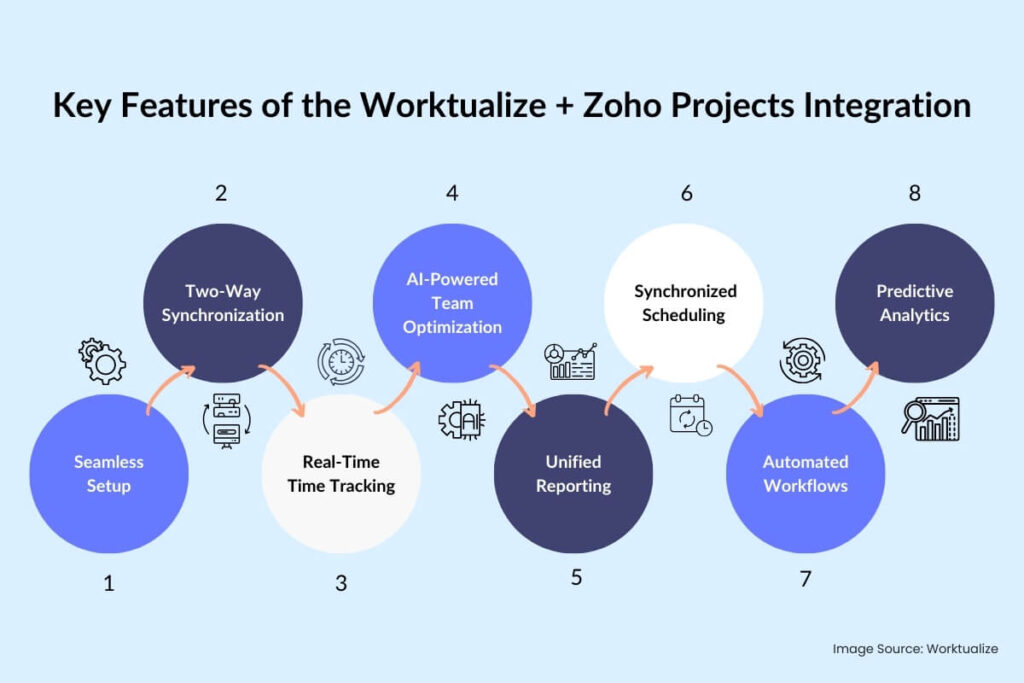
1. Seamless Setup
Getting started is fast and easy. Most users can complete the initial setup in under 30 minutes. There’s no need for complicated configurations or technical expertise—just authorize the connection between Worktualize and your Zoho Projects account, and you’re ready to go.
This quick onboarding means your team can start reaping the benefits of this integration almost immediately, making it an ideal solution for businesses that want to streamline operations without disruption.
2. Two-Way Synchronization
This ensures both platforms remain fully in sync, enabling a seamless feedback loop between planning and execution—one of the core necessities of high-performing team collaboration tools.
Unlike one-sided integrations that simply pull data, the Worktualize and Zoho Project integration is truly bidirectional. It allows:
- Importing Zoho Projects’ structure (projects, milestones, tasks) into Worktualize.
- Exporting work reports, activity logs, and time entries back into Zoho Projects.
3. Real-Time Time Tracking
Worktualize’s AI capabilities enhance this even further, automatically identifying anomalies and optimizing reports for accuracy. No more guesswork or manual entry. Just clean, reliable data.
The integration enables smart time tracking by automatically syncing work time data from Worktualize into Zoho Projects. That means:
- Every task worked on is tracked with precision
- Idle time is identified and analyzed
- Billing is more accurate and based on real data
- Resource allocation becomes data-driven
4. AI-Powered Team Optimization
This makes the Worktualize + Zoho Project integration one of the smartest task management tools available today.
Worktualize uses intelligent algorithms to match team members to tasks based on their skills, availability, and performance. This is a powerful complement to Zoho Projects’ task assignments.
With this integration:
- Team members are automatically assigned to the most suitable tasks
- Workload balancing becomes more efficient
- Productivity improves across the board
5. Unified Reporting
This type of insight is what truly distinguishes great team collaboration tools from average ones. It allows you to not only manage but strategically improve. Managing two platforms often means juggling two sets of analytics. But with this integration, your reporting becomes unified and enriched.
Generate comprehensive reports that:
- Combine Worktualize’s productivity data with Zoho’s project metrics
- Provide end-to-end visibility into project timelines, team performance, and productivity
- Enable data-driven decision-making at every level
Learn how leading teams are getting more done in less time with this integration.
6. Synchronized Scheduling
Teams can execute faster and with more precision by maintaining alignment between work schedules and project milestones. Deadlines matter. And so does ensuring your team isn’t double-booked or misaligned.
The integration ensures that:
- Worktualize schedules are synced with Zoho Projects’ timelines
- Resource conflicts are minimized
- Missed deadlines become a rarity
7. Automated Workflows
Automation is one of the core benefits of modern task management tools, and this integration fully embraces it. One of the most powerful features of the Worktualize and Zoho Projects combo is workflow automation.
You can create smart workflows that:
- Auto-assign tasks based on availability and skill sets
- Notify team members when productivity dips
- Trigger alerts for overdue milestones or unassigned tasks
8. Predictive Analytics
These insights enable proactive project management rather than reactive damage control—a hallmark of best-in-class team collaboration tools. Thanks to Worktualize’s AI engine, the integration also provides predictive analytics capabilities.
You can:
- Forecast project delivery timelines
- Identify upcoming resource gaps
- Detect bottlenecks before they occur
- Estimate productivity trends
How It Works: Step-by-Step
Here’s how you can start leveraging this powerful Zoho Project integration: The setup is designed to be intuitive and fast, allowing teams to connect their Zoho Projects workspace with Worktualize in just a few clicks.
Once connected, data flows seamlessly between the platforms, enabling intelligent tracking, reporting, and team optimization from day one.
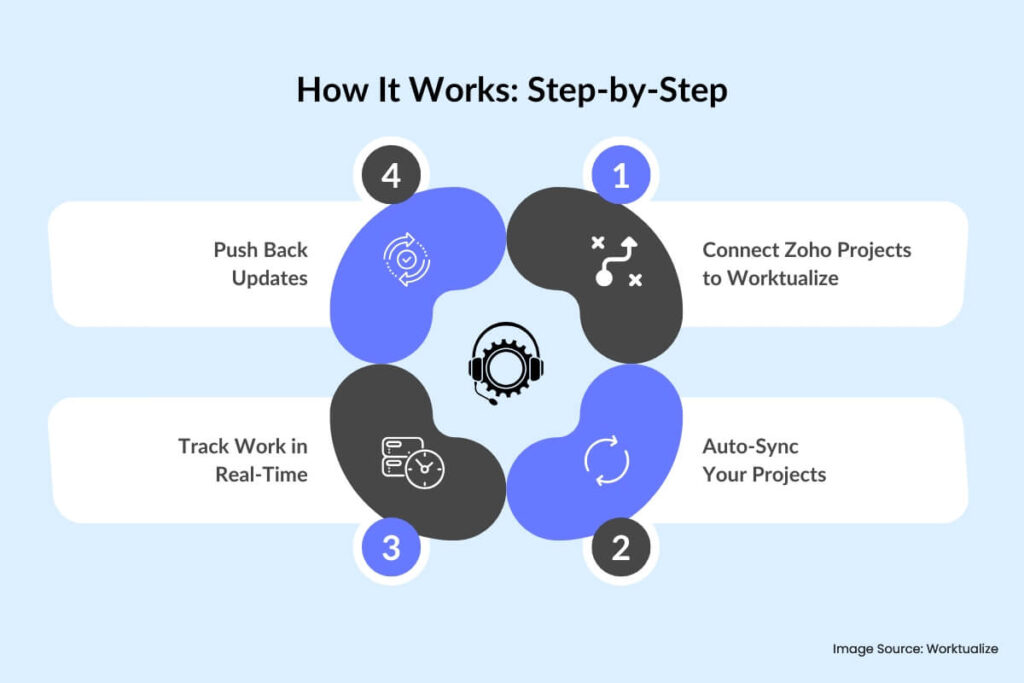
1. Connect Zoho Projects to Worktualize
Authorize the secure connection through your admin dashboard. You’ll need a Zoho Premium or Enterprise plan.
2. Auto-Sync Your Projects
Your existing projects, tasks, and milestones from Zoho Projects are automatically pulled into Worktualize.
3. Track Work in Real-Time
Your team uses Worktualize to monitor time spent on tasks, track productivity, and identify idle hours.
4. Push Back Updates
All relevant time entries, notes, and activity logs are synced back into Zoho Projects—keeping everything in one place.
Unlocking the Full Potential of Your Workflow
The synergy between Worktualize and Zoho Projects does more than just combine time tracking with task management, as it transforms how your organization operates. This integration creates a truly agile environment by connecting the dots between planning, execution, and analytics, where teams can perform at their best.
Whether you’re managing a lean startup team or coordinating cross-functional enterprise projects, this integration gives you the tools to:
- Eliminate complexities between departments
- Maintain a single source of truth across platforms
- Encourage accountability with transparent time tracking
- Free up time previously spent on manual updates and tracking
- Continuously optimize performance with AI-powered insights
This is not just about adding a new feature to your tech stack. It’s about building a connected ecosystem where your team’s collaboration tools and task management tools work together to deliver results, and not just activity.
When you are embedding smart productivity tracking into your existing project workflows, you’re not only improving how work gets done, you’re uplifting the way your entire organization operates.
Elevate your team’s performance and achieve faster results today
