Master Time,
Conquer Projects
Now, simplify IT project management effortlessly with Worktualize, a project and time tracking tool to enhance productivity and assure punctuality.

What is Worktualize?
Worktualize is a portmanteau, a made-up world combining Work and Actualize. Together, using this, you can actualize any work that is, in this context, is a project or a product your teams are working on.
Worktualize is cutting-edge time, project tracking, and employee monitoring software that has revolutionized the way IT agencies manage their professional workflows. Seamlessly integrated, this tool empowers managers to monitor team activity, maintain vigilance, and optimize workflows accordingly. As a result, IT companies experience a remarkable boost in productivity and meet deadlines without hassle.
The tool has intuitive features crafted specifically for the grave needs of a mobile and web design and development team such as task prioritization, real-time progress tracking, and customized reporting. Worktualize ensures that every project on the floor is delivered in time and with quality.
Say goodbye to manual time tracking software and scattered project management tool, embracing the future of IT project management with Worktualize, a tool that combines innovation and accuracy.
What Is In It For Me?
Whether you're an employee or a project manager, Worktualize is the essential tool to streamline your daily tasks. This IT project management tool helps you track your productivity or your team’s performance through a variety of insightful reports.
- Record your daily work hours
- Mention projects and working hours on it
- View your attendance and performance
- View your idle hours, total working hours
- View specific hours worked on a specific project or task
- Log employees’ daily work hours
- Log employees’ keyboard and mouse activity level
- Take screen captures of any individual’s computer
- Monitor progress and actual working hours
- Monitor idle time
- Assign tasks and monitor progress minutely
- Get insights of all kinds
- Generate reports in just one click
- Daily, monthly, or specific-period reporting

Business benefits of Worktualize
Worktualize Beta version was rolled out to our close stakeholders and other associate in enterprises. The tool was used extensively to monitor productivity and time. Significant improvement was reported in several Key Result Areas (KRAs) and enterprises witnessed remarkable operational efficiency and productivity levels throughout their in-house and remote web and mobile app development teams and individuals within.
Project
management
Track a project from start to finish. Make sure that all the teams working on the project stay synchronized and are on schedule to meet the goals. Coordinate at every move if needed.
Workflow and automation
Define and track the project as per the workflow decided. See who is involved and who is working on what and for how many hours. Get a fair real-time idea about the projects.
Goals and reports
Focus on what is needed by putting the right workforce at the right time. Allocate tasks as per employees’ expertise and track their records with dashboard reports.
Resource and rewards
Identify the hidden talent and dedicated employees through their working capabilities and project completion tasks. Individual and team performance to evaluate and grant rewards.
The Result
The results of using Worktualize showed business benefits to the organization without hampering their workflow or working methodologies. Overall, the users – whether employees or project managers gave a big thumbs up to the time and productivity tracking tool, Worktualize.
Increase in team spirit
Worktualize accurately tracked working hours to foster transparency and reduce discrepancies. Ultimately, the working-hour miscalculations were solved resulting in boosted team spirit.
Enhanced productivity
Worktualize enables managers to monitor activity levels of keyboard and mouse which results in tracking the exact time spent on a specific task/project. The result was an increase in productivity.
On-time delivery meeting milestones
The tool syncs with Zoho projects and thus remarkably increases the progress monitoring. As a result, there was an increase in timely delivery of projects and meeting milestones.
Improvement in informed decision-making
Actionable data from scattered information provide critical insights. The accuracy in KPI reports, project management, and working hours collectively improved strategic decision making.

The Features of Worktualize
Worktualize is a powerful employee time tracking app that offers real-time information to support smarter decisions within your project management ecosystem. Boost productivity through actionable insights, as the tool provides holistic data across your teams. From in-house to remote teams, Worktualize delivers peace of mind with workforce analytics and does everything your teams need to get work done. Built with stunning features, it helps identify and address performance gaps effectively.
An all-in-one dashboard that showcases all activities in one preface. Administrators can get a glimpse of any individual’s performance or can view even the entire team or project’s whereabouts.
- My Team – Time (Project, Members)
- Feed – Shows the list of idle
- ME – shows reports, projects, and timesheets
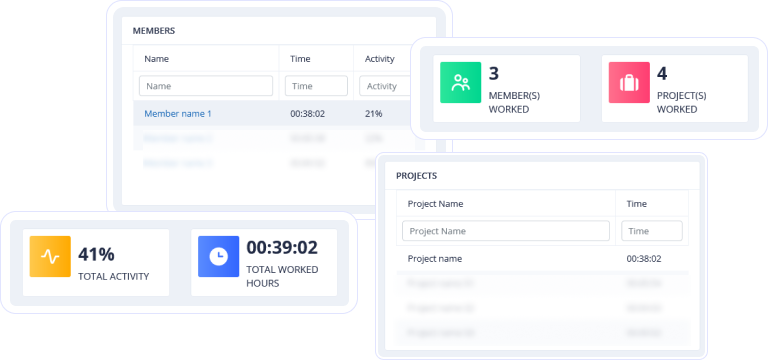
The time sheets display accurate hours and minutes spent on a specific project individually or collectively.
- Screenshots (to view what was browsed or platform worked upon)
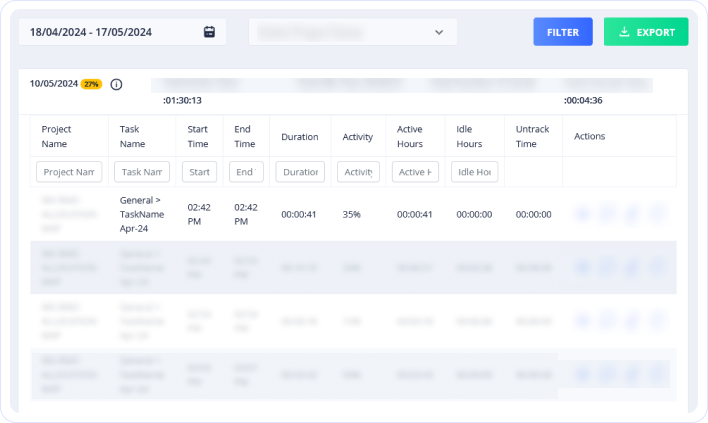
One of the most essential features of Worktualize is a powerful reporting system which is not just accurate but also a real-time revealer. Reports are available on the dashboard as a glimpse, and you can also view them in detail by expanding a particular section.
- User-wise time and activity report
- Active or inactive report
- Comparison report
- User audit report
- Idle time exceeding report
- Project-wise time and activity report
- Consolidate report
- User-day-wise report
- HR report
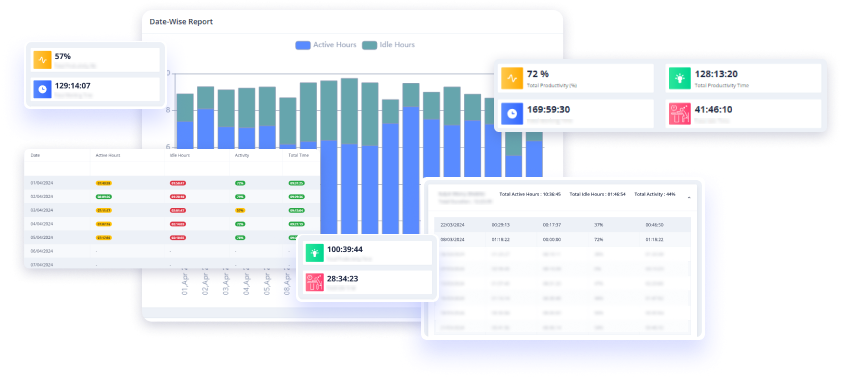
The User Panel in Worktualize offers complete control over user profiles. The privileges can be set further depending on the roles and responsibilities defined.
- Add new users
- Edit user
- Blur screenshot action
- Disable screenshot action
- Key-mouse activity disable action
- Active or inactive status action
- Show user hierarchy
Through Worktualize, you can simplify and streamline project management. It enhances your productivity as the tool provides in-depth insights and tracking of the project’s whereabouts.
- Add new project
- Update project status
- Assign user/s
- Delete project
The project and productivity tracking tool Worktualize offers you the chance to break down the bigger projects into smaller milestones or tasks. This improves micromanagement and affects the overall project execution positively.
- Add task lists
- Update project
- Update task list status
- Delete task list
Once the task list is created, Worktualize enables the administrators or managers to manage the tasks effectively.
- Add task
- Update task status
- Assign user/users
- Delete task
Worktualize offers customization of building or changing the overall or step wise hierarchy to assign roles and responsibilities as per the project importance and workforce capabilities and experience.
- Add user in hierarchy
- Update user
- Change in hierarchy
Worktualize can be customized further as the administrator can decide the roles and responsibilities and the privileges are granted to access the tool accordingly. This gives you power or control over each user or entity in the tool.
- UserBase permission
- RoleBase permission
Any issue, concern, feedback, or input can be readily shared with the developers and administrators. Worktualize offers ‘Report an Issue’ facility to its users wherein they can simply type the issue they face about malfunctioning, bug, factual or practical issues, or anything that they want to improve the tool right there from the software.

The Compatibility
Worktualize is a powerful time and project-tracking tool that seamlessly operates and integrates across myriad platforms. We ensure that the tool gives the same look-and-feel to users and stakeholders no matter which platforms they use on their workstations.
The tech stack used
Worktualize is a powerful tool that helps you track the productivity and time of an individual employee, project, or the entire team. We used the best tech stack to make the tool work smoothly yet securely.

Frequently asked questions
What is Worktualize?
Worktualize is a powerful time and productivity tracking tool that helps organizations keep a sharp eye on employees’ performance, dedication, and timely project deliveries at affordable costs without much need of external and extra hardware or software support.
Who all can get benefits from Worktualize?
Worktualize is meant for any organization that wants to track their employees’ performance and project development accurately and in real time. Though the tool is specifically engineered for an IT agency, it can be customized to meet any industry-specific needs.
What features and functionalities does Worktualize have?
Worktualize is built with years of experience in IT project management. The tool comes with panels for various stakeholders such as employees, IT project managers, and HR managers. Though each user will have their customized dashboard and access to specific data, the overall features include time and performance tracking, working hours, screenshots from workstations, and dedicated hours to specific task/project.
Can I customize Worktualize for my industry or organization?
Indeed. Though Worktualize comes with most of the necessary features and functionalities, you can ask us to customize it according to your business methodology or specific workflow.
What is the cost of developing Worktualize like performance and productivity booster software?
The exact figure to build project tracking software for remote developers is difficult to quote. You can contact us with your organization requirements or to acquire Worktualize and we will get back to you with your answers.